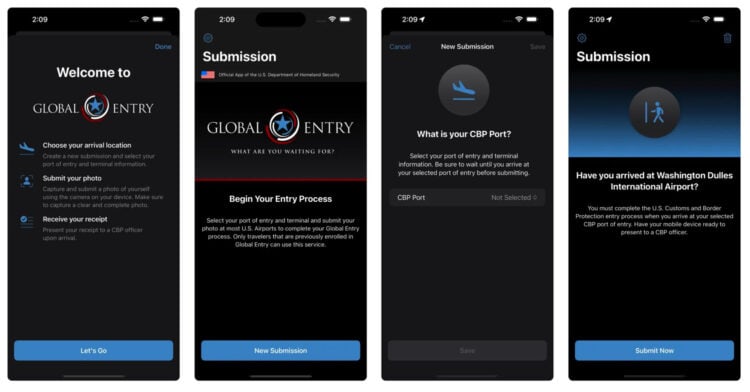CBP Releases Global Entry Mobile App for a Potentially Even Faster Experience
Global Entry is getting even better. U.S. Customs and Border Protection (CBP) just released a free Global Entry mobile app for Apple and Android users. Here is everything you need to know.
Table of Contents
How the New Global Entry Mobile App Works
Current Global Entry members may download the new mobile app at the Apple Store and Google Play Store. Simply search for “Global Entry Mobile,” and it should be the first result.
Those landing at an eligible airport from an international location can use the app to take and submit a selfie. After your photograph is confirmed through biometrics, you will receive a receipt on the app. Skip the Global Entry kiosks and show the CBP officer your receipt. Head to the exits after the officer gives you the go-ahead.
That’s it. You’re done. No customs declaration questions and no scanning of your passport.
Eligible Airports
At launch, the app only works at the following seven airports.
- George Bush Intercontinental Airport (IAH)
- Los Angeles International Airport (LAX)
- Miami International Airport (MIA)
- Orlando International Airport (MCO)
- Pittsburgh International Airport (PIT)
- Seattle Tacoma International Airport (SEA)
- Washington Dulles International Airport (IAD)
Depending on how things go with the app at those airports, the CBP may add additional airports.
Should I Download the Global Entry Mobile App?
Global Entry seems to get faster every year. Before 2022, I had to do the following at the Global Entry kiosk.
- Scan my passport
- Scan my fingerprints
- Answer customs declaration questions
- Take a photo
Now, the kiosk just takes my picture and tells me to see the CBP officer. The entire process rarely takes more than a few minutes.
Regardless, I think it is still worth downloading the app. Despite how quick it is at the kiosks, there may still be a line. In certain circumstances, the kiosk may have trouble identifying your face.
I recommend downloading the app and taking your photo while waiting to deplane. Assuming your selfie goes through and is matched, you can bypass the kiosks and show your receipt to the officer. If there are any issues, just head to a kiosk as usual.
Do I need to Create an Account or Provide Additional Information?
Good news; You do not have to create an account. Assuming your Global Entry membership is valid, simply download the app, take a selfie using the app after landing at an eligible airport, and show the receipt to the officer.
Global Entry Benefits
Global Entry is a great program for frequent travelers, both domestic and abroad. Here are some key things to know.
- $100 Application Fee (memberships last for five years).
- Requires an extensive background check and interview.
- Allows members to clear customs quicker upon returning to the United States by air, land, and sea.
- Includes TSA PreCheck (use your KTN (Known Traveler Number) when booking flights).
- Access to the new Global Entry Mobile App.
- Many Credit Cards reimburse the $100 application fee (see the best credit cards for Global Entry).
With the new mobile app, now is a better time than ever to apply for Global Entry.
Further Reading: Global Entry Vs. TSA PreCheck
Global Entry App Vs. Mobile Passport Control App
The Mobile Passport Control App is a solid alternative for those without Global Entry. Here are a few important things to know about it.
- Free to Use for Apple and Android users.
- Authorized by the U.S. Customs and Border Protection.
- Allows for potentially expedited entry through customs upon arrival to the United States via air or cruise ship.
- Lets you scan and save profile and passport information for up to 12 people.
- Does not require approval, background check, or interview to use.
- Includes more airports than the new Global Entry app.
After landing, load the app and answer a few questions. Ensure your passport information and anyone you are submitting for is correct.
After submitting, head to the special mobile passport line with your digital receipt and physical passport in hand. Be prepared to answer questions the CBP officer may have.
All things being equal, the Global Entry app is the better choice. At times, the special mobile passport line gets backed up. Additionally, you still need to show the officer your physical passport, which is generally not necessary for Global Entry members.
On average, expect to get through customs much quicker using the Global Entry app (as well as the kiosks) compared to the mobile passport app.
The Vacationer’s Final Thoughts
The new Global Entry app is a welcome addition to an already great program. I have already downloaded it and plan on using it at eligible airports. Even for airports where it is not yet eligible, the Global Entry process is more seamless than ever. If you are not yet a member, I highly recommend applying for Global Entry even if you only take a few trips per year.
Get The Vacationer Newsletter
Get highlights of the most important news delivered to your email inbox