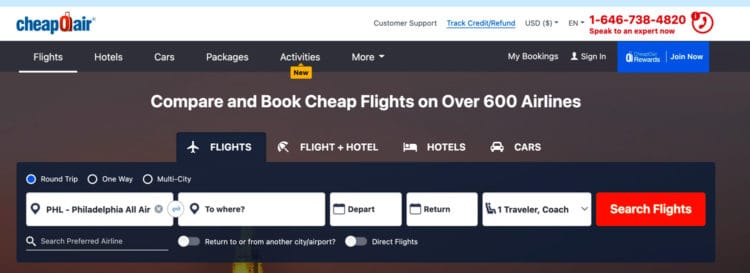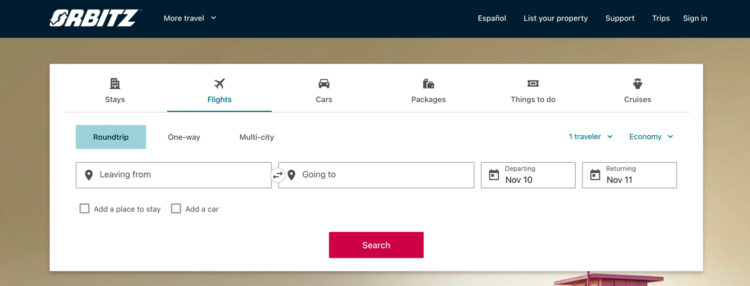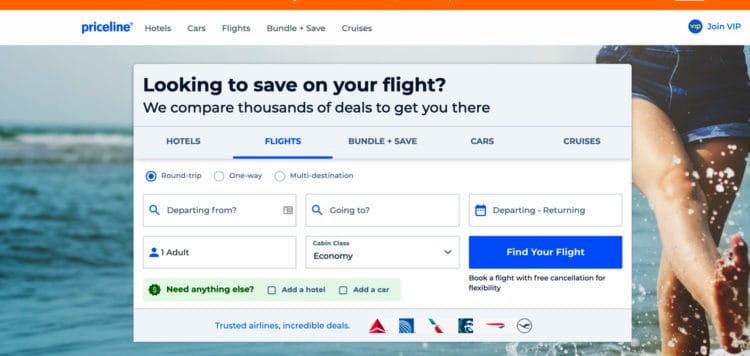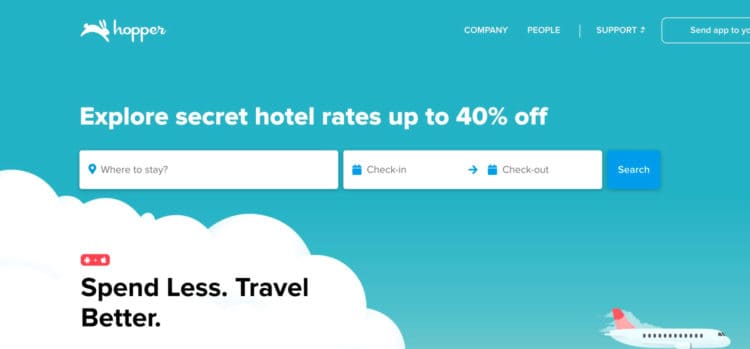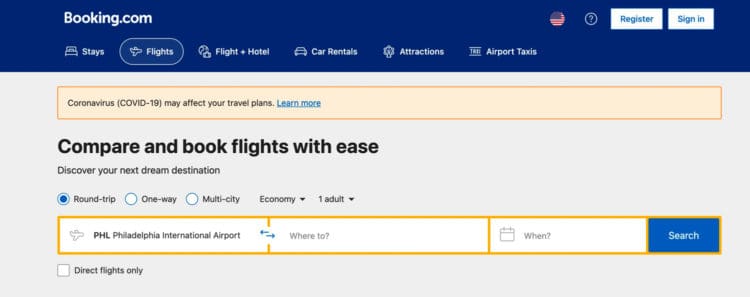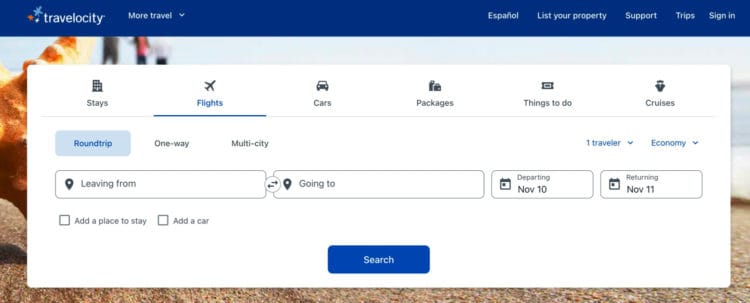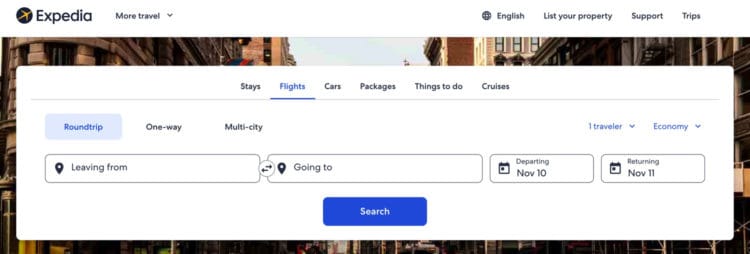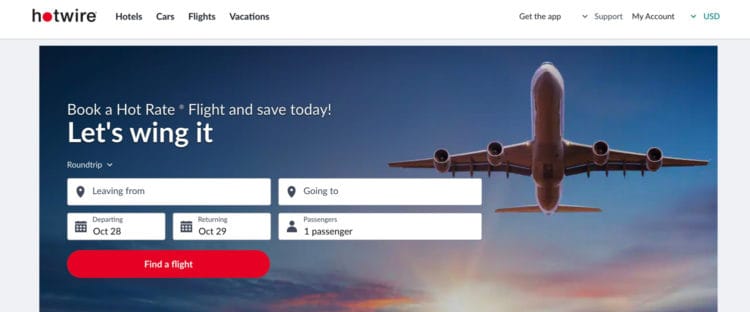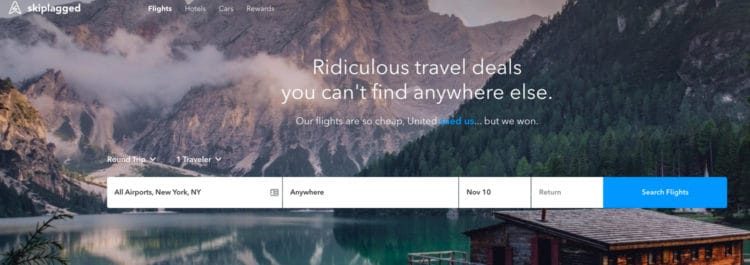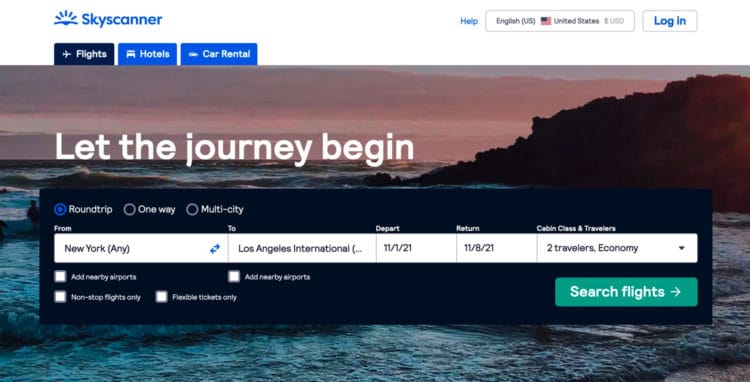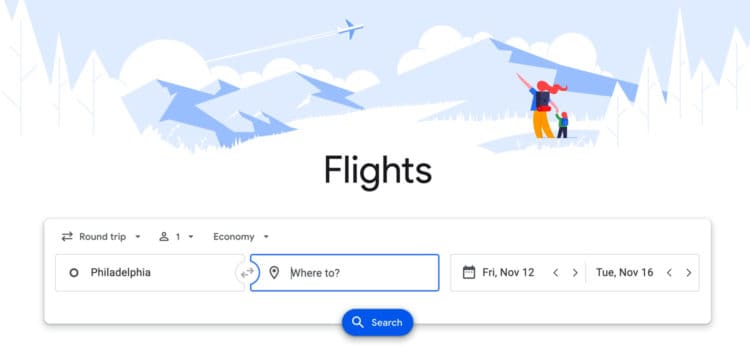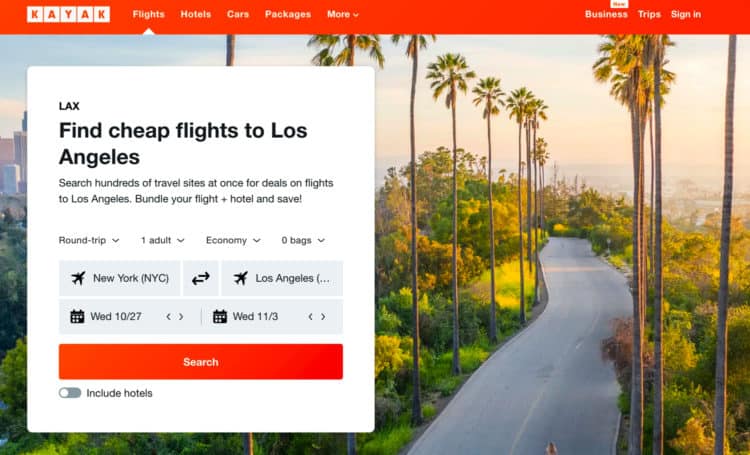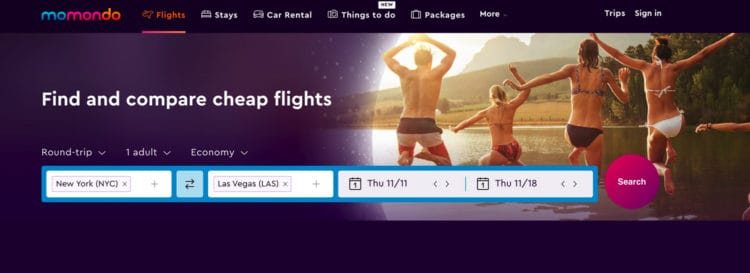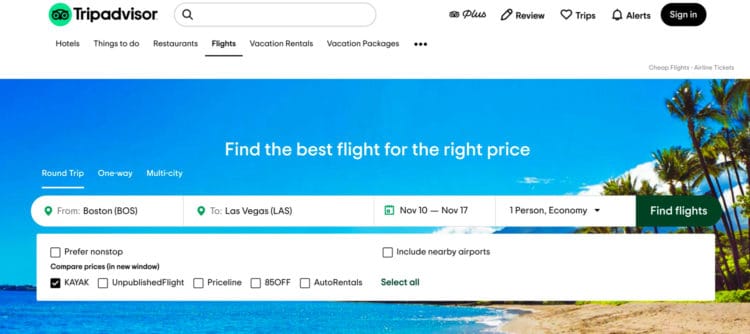14 of the Best Websites to Book Cheap Flights & Airfare in 2025
Travel can be pricey if you’re not careful, especially when it comes to airfare costs. If you’re hoping to make your next trip more affordable, you may be looking for a way to score cheap flights. Not all flights are expensive. There are cheap flights out there, and you can find them—if you know the best places to look. We’ve done the research for you. These are some of the best websites to find and book cheap flights:
Table of Contents
Online Travel Agencies
Online travel agencies or OTAs allow you to search and book flights, hotels, rental cars, and vacation packages. They offer search tools to make it easier to find what you’re looking for when booking travel. While these tools are easy to use and they can save you time, it’s important to be aware of the pros and cons of using these tools to book cheap flights.
Cons: You have to deal with the booking company’s customer service, and they may be less likely to help you when you need to make cancellations or changes. You may also be charged extra fees, which can add to the cost of your trip. Additionally, OTAs may prohibit you from canceling your flight within 24-hours of booking without paying a fee. In some cases, you may not be able to make changes or cancel at all. Keep this in mind when using these websites.
Pros: OTAs can have their benefits. You may be able to find better flight deals when compared to booking directly with an airline. You can also utilize other money-saving tools like cash back rebate programs to save even more on your purchase.
The Vacationer Tip
Southwest Airlines doesn’t allow third parties to list and sell their flights. For this reason, you won’t see Southwest flight options when using OTAs. When using OTAs to search for cheap flights, it’s also worth checking the Southwest website directly to see if they offer a lower rate. Remember, Southwest includes two free checked bags with all ticket types.
1. CheapOair
CheapOair makes it simple to search for hotels, airfare, rental cars, and activities. Travelers can also search for and bundle hotels and cars and hotels and flights. You can use a variety of search filters to narrow down flight results. CheapOair also offers fare alerts to notify you when fares drop for your journey. You can also take advantage of their Price Match Guarantee if you find a cheaper price for the exact flight and itinerary within 24 hours of booking.
Pros:
- Includes fare alerts to notify you when fares drop
- Offers a price match guarantee
- The calendar view shows pricing by date
- Display baggage details
- Displays aircraft details
Cons:
- You may be charged a booking fee
- Price match guarantee is only valid for up to 24 hours
- Offers cancellation within 24 hours, but some bookings still charge a fee
2. Orbitz
Orbitz is an online travel booking website that allows you to search for hotels, flights, rental cars, vacation packages, cruises, and activities. It’s easy to perform a search, and you’ll be able to use various filters. You can also earn rewards for booking flights with their free rewards program Orbitz Rewards. While you can earn by booking flights, you can only redeem Orbucks for hotel stays. You’ll earn 1% for every $1 spent on flights.
Pros:
- Earn 1% rewards on flight purchases through Orbitz Rewards
- Has a calendar view to see pricing by date
- Offers a price assurance policy
- Displays extra fees, like checked baggage fees
- Displays aircraft details
- Outlines whether a ticket can be canceled or changed
Cons:
- You may be charged a booking fee
- The price assurance policy is only valid for up to 24 hours after booking and not all flights will qualify
Note: Orbitz is owned by the same company as Expedia, Travelocity, and Hotwire.com. Because of this, the layout features may appear similar.
3. Priceline
With Priceline, you can search for hotels, flights, cruises, and rental cars. You can also search for multiple travel needs at once. Priceline has search filters that make it easy to find what you need. One thing that makes Priceline unique is you can search Express Deals. These deals allow travelers to save up to 50% on the cost of their travels.
The catch is when you book these airfare deals, you won’t know what airline you’re flying with or the exact flight times, or how many stops there are until after you book and pay. Priceline will show you the estimated time of day, baggage details, and how many potential layovers there will be (for example: 0 to 1). If you like the element of surprise, this could be a great way to save money on your next flight. This is known as opaque fare pricing.
Pros:
- Offers cheaper “Express Deals”
- Has a calendar view to see pricing by date
- Displays extra fees, like checked baggage fees
- Displays aircraft details
- Outlines whether a ticket can be canceled or changed
Cons:
- You won’t know the airline or flight deals when booking Express Deals until after booking
- You won’t know the exact timing when booking Express Deals until after booking
4. Hopper
Hopper is a mobile app that helps you find cheap airfare and hotel stays. At this time, you can search for and book hotels on the website, but flights are only available within the app. You’ll be shown the best dates to book for lower prices. You can also watch flights and set alerts to be notified when prices increase or decrease. You can book directly within the app. Hopper considers a variety of factors and scores flights. Some flights are marked as the cheapest, fastest, or best quality. These ratings can help you better decide which flight to book.
Pros:
- You can search one-way and round-trip journeys
- Displays fare details, including baggage, seat selection, and boarding details
- Outlines whether a ticket can be canceled or changed
- Rates flights and labels the cheapest, fastest, and best quality flight options
- Offers flight alert tools
Cons:
- Customer service is lacking
- Not all flights can be canceled within 24 hours
- At this time, flights can only be searched and viewed within the app, not the website
5. Booking.com
When you think of the website Booking.com, you probably think of hotels. But Booking.com offers much more. You can use it to find hotels, flights, rental cars, airport taxis, and you can also reserve activities. Like other popular OTAs, you can narrow down your search results by using the many filters. Booking.com offers a calendar view to find cheaper travel dates. One thing to note is flight details are limited. Booking.com doesn’t clearly list baggage fees or ticket type details, such as whether a ticket can be easily canceled or refunded by the airline.
Pros:
- Calendar view shows pricing by date
- Easily filter by best, cheapest, and fastest flights
Cons:
- Baggage fees aren’t shown clearly
- Ticket type details aren’t shown clearly
6. Travelocity
Travelocity also allows you to book flights, hotels, rental cars, cruises, and activities. You’ll be able to use filters to narrow down search results. Similar to Expedia, Travelocity has a “flexible dates” button and calendar view with pricing. Extra fees are also clearly disclosed before booking. If aircraft type is important to you, Travelocity displays this information.
Pros:
- Offers a flexible dates search filter
- The calendar view shows pricing by date
- Displays extra fees, like checked baggage fees
- Displays aircraft details
- Shows ticket flexibility rules
Cons:
- You may be charged a booking fee
7. Expedia
Expedia allows travelers to find and book hotels, flights, car rentals, cruises, tours and activities, and vacation packages. Like many other OTAs, you’re given plenty of tools to filter your search results. Expedia offers a “flexible dates” button to help you find lower prices. If you prefer, you can also view prices in the calendar view. If your dates are flexible, these tools may help you find a cheaper flight.
Pros:
- Offers a flexible dates search filter
- The calendar view shows pricing by date
- Displays extra fees, like checked baggage fees
- Displays aircraft details
- Shows ticket flexibility details
Cons:
- You may be charged a booking fee
8. Hotwire
With Hotwire, you can search for hotels, flights, and car rentals. You can also bundle and save. There are various filters available to find the flight that you want. Hotwire also offers Hot Rate flights, which are similar to surprise deals offered by Priceline. With Hot Rate fights, you’ll be shown the price upfront. But the exact time, number of stops, and the airline aren’t revealed until after you purchase your ticket. Hotwire has a low price guarantee valid on identical booking for up to 24 hours from booking.
Pros:
- Has a low price guarantee
- Offers a flexible dates search filter
- The calendar view shows pricing by date
- Displays extra fees, like checked baggage fees
- Displays aircraft details
- Shows ticket flexibility rules
Cons:
- You may be charged a booking fee
- When booking a Hot Rate flight, flight details and airline are not disclosed until after you book and pay
9. Skiplagged
Skiplagged also makes it simple to find cheap flights. You can sort flight options by duration or price and can easily filter results. While you can’t view prices in a calendar view, Skiplagged does display a line graph with nearby travel dates. You can see which travel dates are the lowest with this feature.
Skiplagged originally became famous by helping travelers save money through a process called “skiplagging.” With this process, travelers book flights with layovers. Instead of completing the entire journey, travelers get off at the layover destination and abandon the rest of the trip. While this might offer savings for some journeys, this booking practice is not recommended. Airlines can and do catch on to this practice and you may be penalized. See our complete Skiplagging guide for additional information.
It’s best to use Skiplagged to find and book flights for full journeys that you plan to complete.
Pros:
- Displays fare details, including baggage, seat selection, and boarding details.
- Displays a line graph with nearby dates to see price trends.
- Shows ticket flexibility rules.
- Offers a price tracking tool.
Cons:
- Skiplagged doesn’t offer a calendar view with pricing by date.
- Filters are not the best.
- There is real risk to booking skiplagging fares (loss of frequent flyer miles, financial penalties, lawsuits)
- When booking skiplagging fares, you must book only one-way tickets and can’t check bags.
Travel Aggregators
An aggregator takes information from many other websites. Travel aggregators do the work for you by gathering information from multiple websites and displaying it all in one place. Using this resource can save you time and help you find the cheapest airfare prices. It’s important to remember that you won’t be able to book your airfare directly on these sites. Instead, you can search for and locate cheap flights and then book them on the website they were originally found. After finding a flight through a travel aggregator, you might be sent directly to the airline or an OTA to make your booking.
The Vacationer Tip
Southwest Airlines doesn’t allow third-parties to list and sell their flights. For this reason, you won’t see Southwest flight options when using travel aggregators. When using travel aggregators to search for cheap flights, it’s also worth searching the Southwest website directly to see if they offer a lower rate. Remember, Southwest includes two free checked bags with all ticket types.
10. Skyscanner
Skyscanner is a popular travel aggregator that includes a variety of filters and tools to help you find the best flight based on your needs. You can view the cheapest dates in calendar view and chart view. Skyscanner also offers price alert emails. Skyscanner lets you choose “everywhere” as your destination. With this feature, Skyscanner will search all destinations around the globe, and the search results will present you with the cheapest options first. For adventurers open to exploring new places, this can be a fantastic way to save money on airfare and see a new palace. See our guide on finding cheap flights with Skyscanner.
Pros:
- Calendar and chart views show pricing by date
- Allows “everywhere” as a destination to find cheap destinations
- Displays fare details, including baggage, seat selection, and boarding details
- Shows ratings for booking websites to make it easier to decide where to book
Cons:
- Since it’s a search aggregator, you can’t use Skyscanner to book your flight—you’ll be directed to book off-site
- While solid, nothing sets it apart from other aggregators
11. Google Flights
Here at The Vacationer, we recommend using Google Flights to find cheap flights and to find cheap summer flights. Google offers a straightforward search tool with powerful filters. If you’re flexible on where you want to go, Google makes it easy to search an entire region (such as a whole continent), so you can decide where to go based on the cheapest airfare available. The price graph and date grid tools make it simple for those with flexible travel dates to find the cheapest dates to travel. You can also track prices and get email alerts when prices change. See our comprehensive How to Use Google Flights Guide.
Pros:
- Offers price graph and date grid tools to find the cheapest dates
- The calendar view shows pricing by date
- Allows searching by region to find the most affordable destinations for your dates
- Displays extra fees, like checked baggage fees
- Displays aircraft details
- Shows whether pricing is low, typical, or high
Cons:
- Since it’s a search aggregator, you can’t use Google Flights to book your flight—you’ll be directed to book off-site
- All of the features and filters can be overwhelming
12. Kayak
Kayak is another search aggregator to consider when searching for cheap flights. Like its competitors, you can use filters and tools to narrow down the search results to find what you need. You can also set up price alerts. If you want to let airfare prices decide where you’ll go, you can choose “anywhere” as your destination to find cheap flights. Further reading: see our complete guide to using Kayak to book cheap travel.
Pros:
- Calendar view makes it easy to find the cheapest travel dates
- Allows searching “anywhere” as a destination to find affordable destinations
- Displays fare details, including baggage, seat selection, and boarding details
- Displays aircraft details
- Includes price alert tools
- Hacker Fares
Cons:
- Since it’s a search aggregator, you can’t use Kayak to book your flight—you’ll be directed to book off-site
13. momondo
momondo is another tool that can help you find cheap flights, and it includes many filters and tools to make it easier to find low-priced flights. With the calendar view, travelers can locate the cheapest dates to fly. A graph view is also shown, and it displays nearby travel dates to help find the best dates to fly. momondo also allows you to enter “anywhere” as a destination to find cheap flights worldwide.
Pros:
- Calendar view makes it easy to find the cheapest travel dates
- Graph view displays nearby travel dates and indicates whether specific dates are more affordable or more expensive
- Allows searching “anywhere” as a destination to find affordable destinations
- Displays fare details, including baggage, seat selection, and boarding details
- Displays aircraft details
- Includes price alert tools
Cons:
- Since it’s a search aggregator, you can’t use momondo to book your flight—you’ll be directed to book off-site
Another option to consider is TripAdvisor Flights. This search aggregator offers filters and sorting tools to make searching easy. TripAdvisor gives travelers the option to compare pricing on other websites too. You can choose which websites to compare, and the results will load in a new tab or window. One thing to note is unlike other flight search tools, TripAdvisor Flights doesn’t offer a calendar view that displays prices by dates. Instead, you’ll need to plug in different dates to see available prices.
Pros:
- Displays fare details, including baggage, seat selection, and boarding details
- Displays aircraft details
- Shows ticket flexibility rules
Cons:
- TripAdvisor Flights doesn’t offer a calendar view with pricing by date—Instead, travelers must manually search different dates
- Since it’s a search aggregator, you can’t use TripAdvisor Flights to book your flight—you’ll be directed to book off-site
FAQ
No. Not all airlines allow their fares to be listed on third-party websites. For example, you won’t see Southwest Airlines flights on OTAs or travel aggregator websites. You’ll need to search for Southwest flights directly on their website to compare flight costs. Additionally, Allegiant, Air China, China Eastern, and Thai Airways are absent from searches.
Yes, it’s possible to earn miles and elite status when booking through an OTA. However, there is no guarantee. In many cases, you’ll be able to earn miles. When making a reservation, check if there’s a place to add your frequent flyer number and airline loyalty membership details. You can also review the terms of each website to check their rules. If you want to be sure that you’ll earn miles, booking directly with the airline is best.
Online travel agencies or OTAs allow you to search for and book airfare directly on their website. They serve as a middleman between travelers and airlines. Travel aggregators, on the other hand, research and show you rates from across the internet. You can’t book directly with the aggregator. Instead, you’ll be directed to off-site booking options to buy your tickets. You might be sent directly to the airline or an OTA to make your booking.
When you book directly with the airline, it can be a lot easier to deal with customer service. If you need to cancel or change your flight, you’ll be dealing with the airline directly. You can also make sure that you’re able to earn miles for your flights and get the elite membership benefits that you deserve. You can also pay fewer fees by buying with the airline directly.
Some OTAs allow you to cancel without penalty within 24 hours of booking. However, not all do. You may be charged a fee to do so, or you may not have the option at all. Be sure to look into the rules before booking a flight with an OTA.
The best bet is to compare rates you find on an OTA or travel aggregator with the airline itself. Always be sure to compare apples to apples—the same flights, times, dates, and of course, ticket type. Taking the time to do this will make it possible for you to get the best rate. If it’s only a few dollars difference, it’s likely a smart idea to book directly with the airline.
The Expedia Group owns Expedia, Travelocity, Orbitz, and Hotwire. That is why each of those websites feels and looks the same.
The Vacationer’s Final Thoughts
Google Flights is our recommended tool to find the best flight deals, but the many OTAs and aggregators do have value. With some OTAs, you can even make your purchase through a cash back program to earn more. Our favorites are Rakuten and BeFrugal. See also our guides on the best websites for booking cheap hotels, the best websites for booking cheap car rentals, and the best websites for booking cheap cruises. You can also read our best days to book flights guide for information on the top days and times as well as our worst seats on a plane, best seats on a plane, and how to get through airport security quicker guides. Our guide on creating a travel budget helps you to figure out how much you can afford to spend on plane tickets. Finally, our best airline credit cards tutorial details the various card options to help you save on airfare and earn status.
Editorial Disclosure: Opinions expressed here are the author’s alone, not those of any bank, credit card issuer, hotel, airline, or other entity. This content has not been reviewed, approved or otherwise endorsed by any of the entities included within the post.
Get The Vacationer Newsletter
Get highlights of the most important news delivered to your email inbox