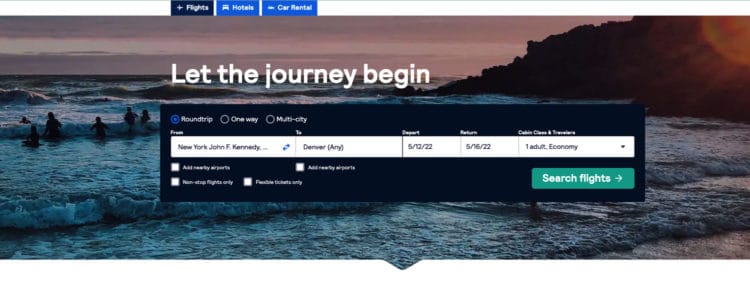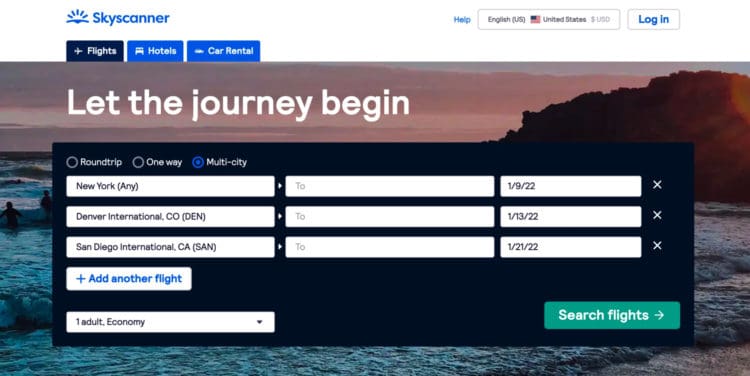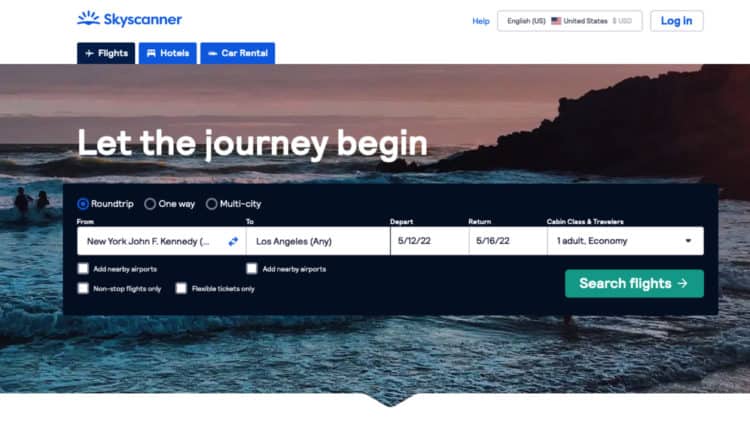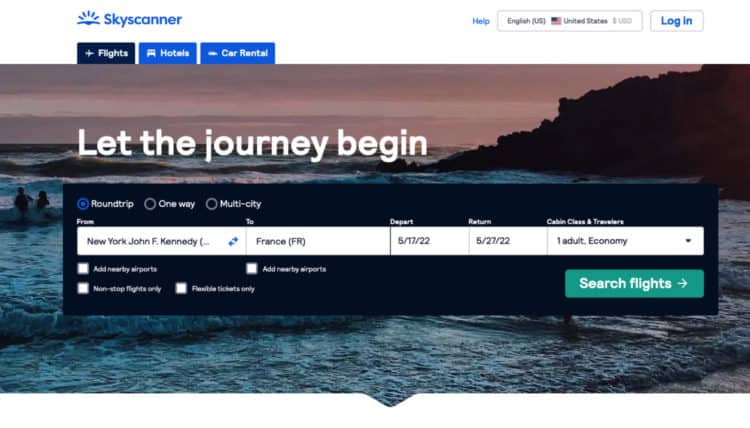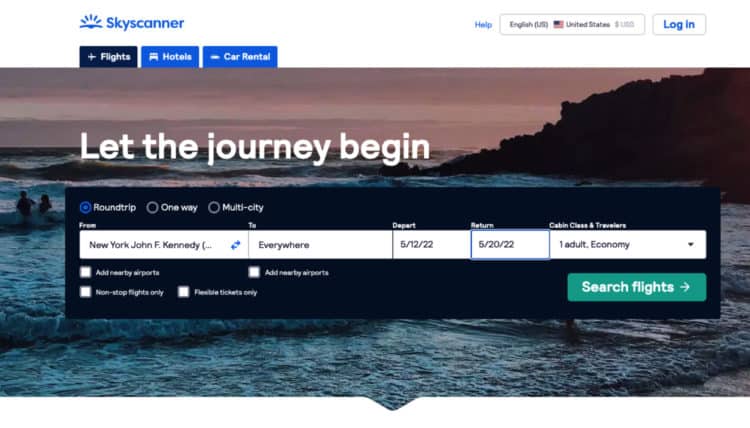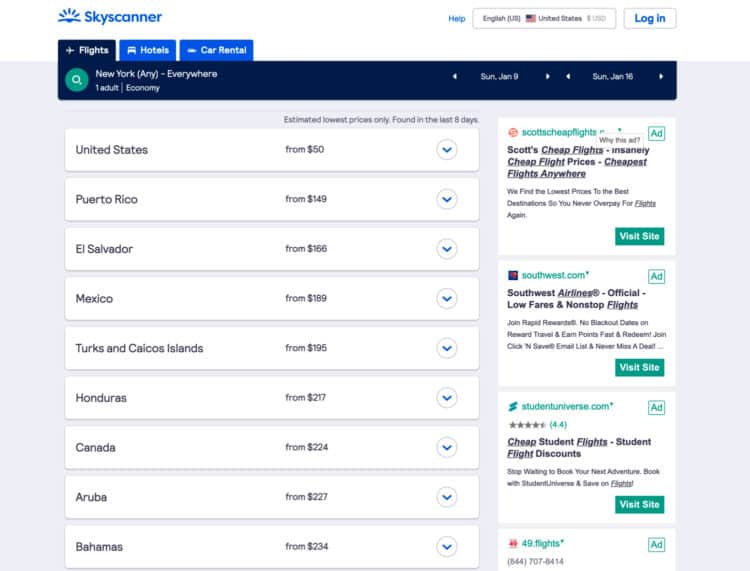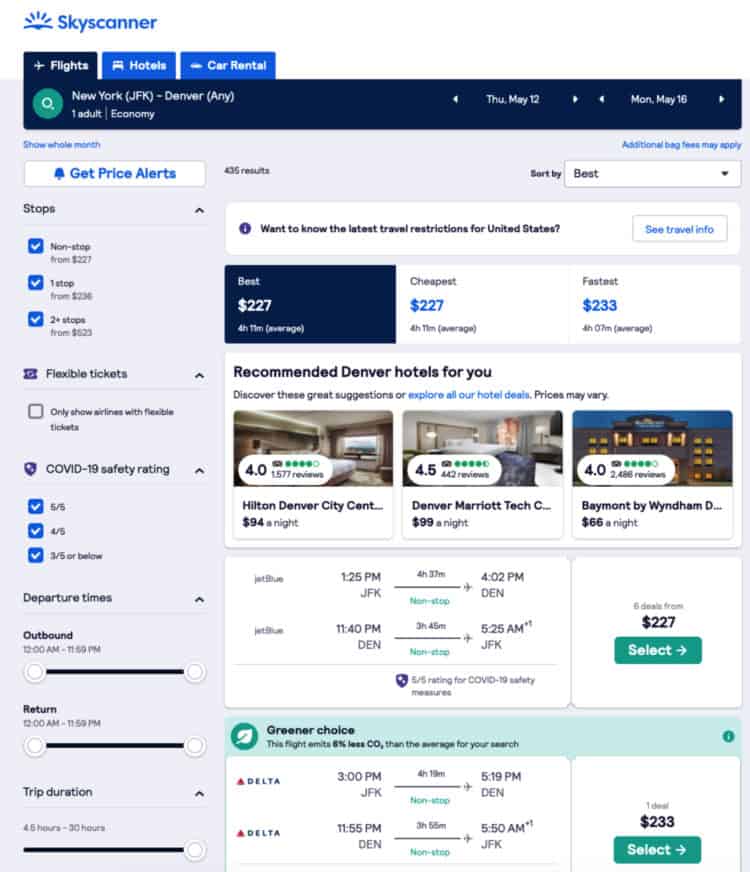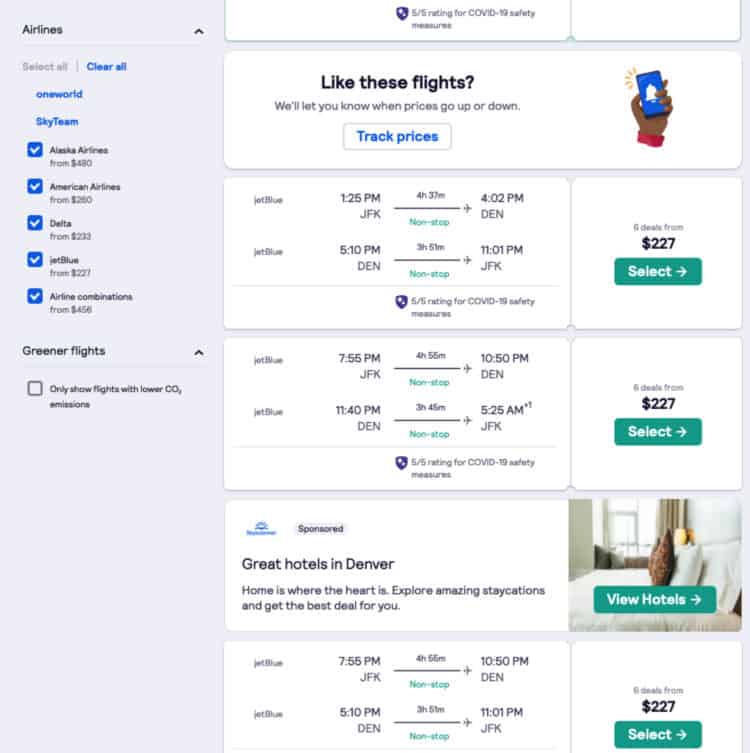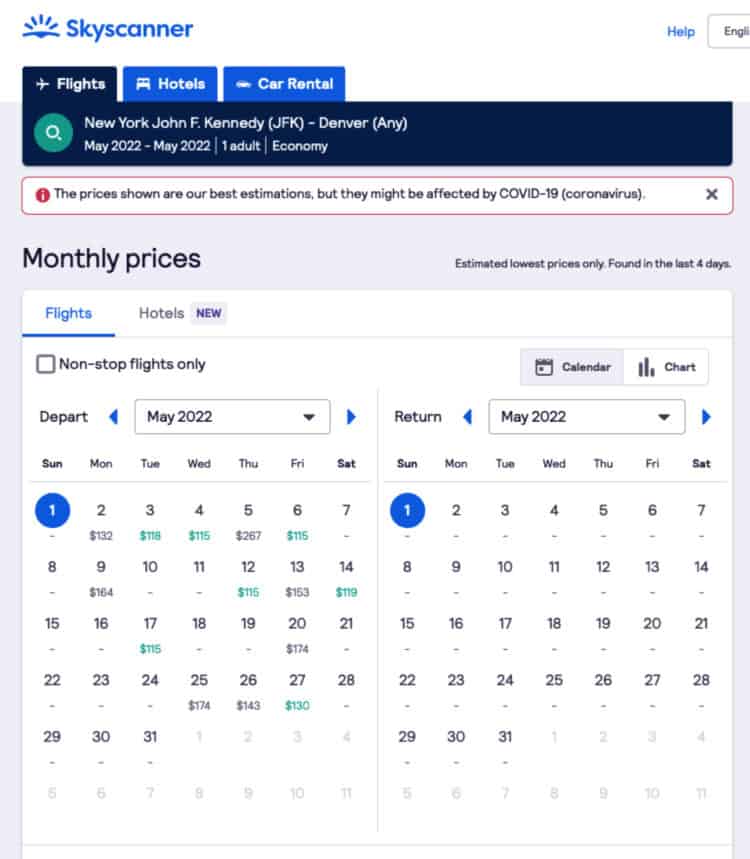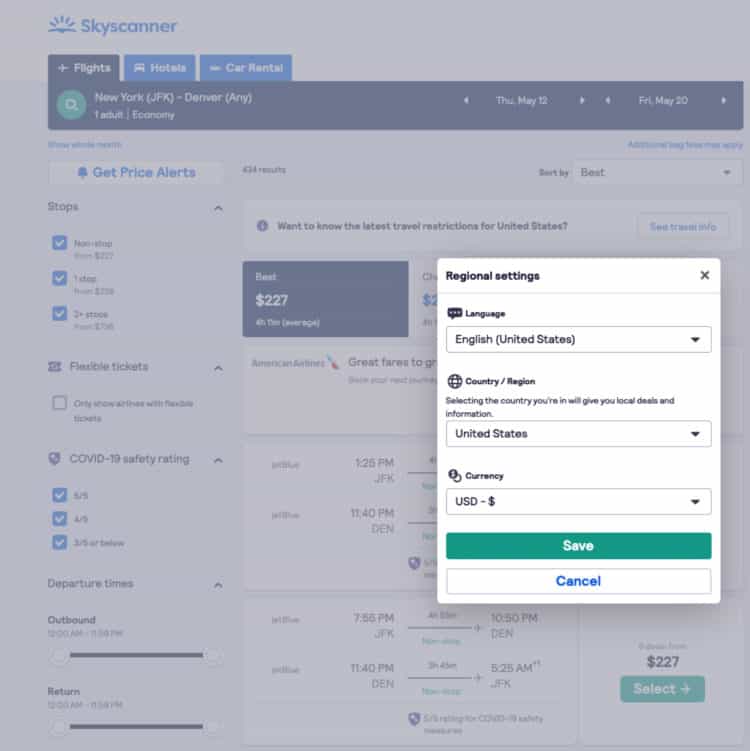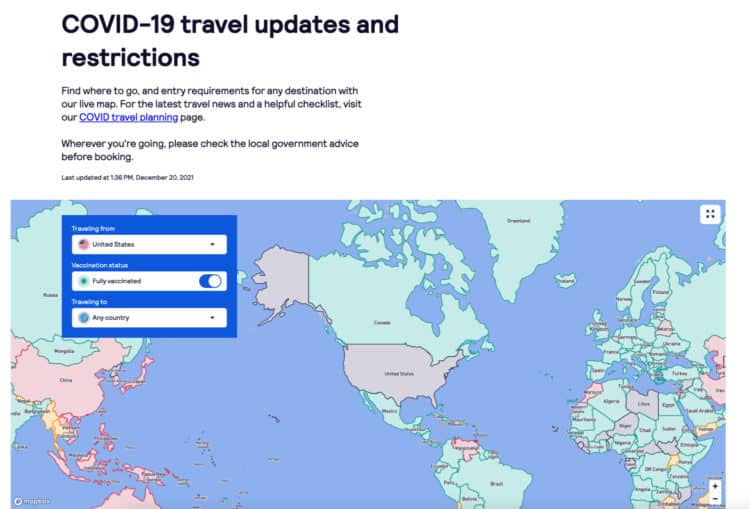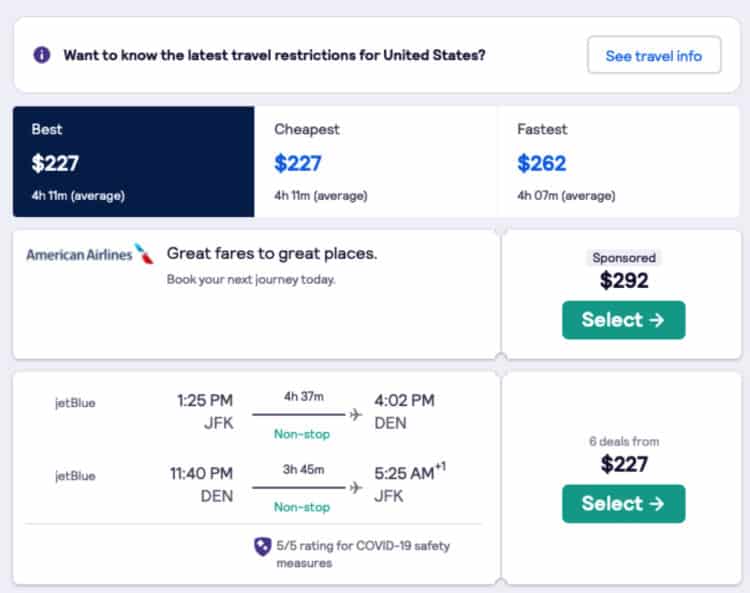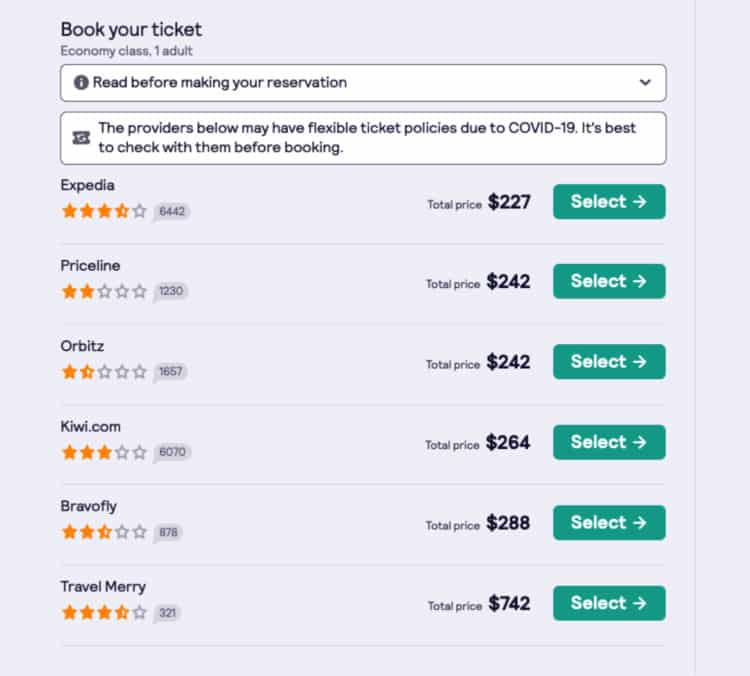How to Use Skyscanner to Find Cheap Flights in 2024
If you’re planning to fly to and from an upcoming vacation destination, you may be worried about the cost of airfare. Airfare costs don’t have to break the bank. If you know where to look, you can find cheap flights. Skyscanner is one online tool that makes it easy to find affordable flights. We’ll show you how to get the most out of this tool. Keeping reading to find out how to best use Skyscanner to find and book cheap flights:
Table of Contents
What is Skyscanner?
Skyscanner is a travel aggregator or meta-search engine. It functions similarly to a search engine by gathering data around the web and presenting information that matches your search terms. You can use this online tool to find flights for your next trip. It’s user-friendly and can save you time because you won’t need to search many individual websites to gather prices. Instead, Skyscanner does the difficult work for you.
Skyscanner has various filters that you can use to narrow down the displayed search results. You can search multi-city, and you can use tools that make it simple to find the cheapest destinations and lowest prices for flights.
While you can use Skyscanner to find flights, you won’t be able to book directly through them. Instead, you’ll be directed off-site to finalize your purchase and buy your tickets. Just keep this in mind as you begin your flight research. Click here to start searching for flights at Skyscanner.com.
What OTAs are shown?
Since Skyscanner is a travel aggregator, it shows data from other websites and online travel agencies, or OTAs. You may be wondering which companies and OTAs Skyscanner includes. Here’s a list of some of the OTAs that Skyscanner shows:
In addition to directing you to an OTA, Skyscanner may link you directly to the airline. But keep in mind that not all airlines are displayed on Skyscanner.
The Pros and Cons of using Skyscanner
There are pros and cons to using Skyscanner. Here’s what you need to know before using this tool:
Pros
- Search multiple airlines at once. Skyscanner gathers pricing from around the web. You won’t have to spend a lot of your time searching individual websites to compare prices because Skyscanner will showcase prices from many popular airlines all in one place. Since you’ll be able to search multiple airlines at once, you can save time.
- It supports multi-city searching. Skyscanner allows you to perform multi-city searches. If you’re looking to visit multiple destinations and want to get the best price, this is a great search feature to use.
- Find the cheapest dates to travel. If you have flexibility, Skyscanner makes it easy to search for the dates with the cheapest pricing. One easy way to do this is by using Skyscanner’s “cheapest month” search tool.
- Find the cheapest destinations. Skyscanner makes it easy to find the most affordable destinations to visit. The easiest way to do this is to search “everywhere” as your destination of choice. If you’re open to letting ticket prices determine your destination, this is a helpful tool to save you money.
- Search by country or area. If you’re not set on a specific city or airport, you can search another way. Skyscanner allows you to search by country or area.
Cons
- It doesn’t include all OTAs or airlines. If you’re looking to compare pricing for every airline or OTA, Skyscanner does have some limitations. For example, you’ll need to search for Southwest Airlines flights on the airline’s website.
- Some smaller OTAs may be less well-known. Skyscanner features some smaller, lesser-known OTAs. While this can be helpful, some websites may have limited reviews. Keep this in mind and look into each OTA before booking tickets.
- Your customer service experience may vary. If you end up booking your airline tickets with an OTA rather than directly with the airline, your customer service experience may vary. If you can get the same low price through the airline, it may make sense to book directly with them.
- Some OTAs may offer less flexibility for changes or cancellations. When booking with some OTAs found on Skyscanner, you may have less flexibility with cancellation or changes or may need to pay fees to make changes. For example, some OTAs may not offer free cancellation within 24 hours of booking, as airlines do. Plan to check the rules before booking.
How to Search for Flights on Skyscanner
Using Skyscanner is easy. Go to Skyscanner.com and enter your departure city and destination of choice and travel dates. You can choose to search for a round-trip, one-way, or multi-city journey.
From the main search page, Skyscanner also allows you to search nearby airports, non-stop flights only, or flexible tickets only. If you want to do that, you can do so later or click the checkmarks and do that now. You can also choose how many passengers and select the cabin class you want. Click search flights to begin your search.
Multi-city: Here’s a look at how multi-city searches appear. You can continue to search for additional cities by clicking on “add another flight.”
Search by city: When using Skyscanner, you don’t have to enter an airport. For example, if a city has multiple airports, you can search by city to compare flights from multiple airports at once.
Search by country: You can search by country. Skyscanner will show you results for different cities and airports within that country.
Search all destinations: Skyscanner lets you search all destinations at one time. This can be an excellent way to find the cheapest destinations to visit for your travel dates. To do this, search “everywhere” as your destination.
Here’s a look at how the results are shown when you search by “everywhere.” You can click on each country listed and see pricing by destination. Search results are displayed in order from cheapest to highest price.
Filter Your Search Results for Best Results:
You’ll want to filter your search results to find the best flight options for your travel needs. Skyscanner has a lot of great tools that make this easy. In the left menu area, you’ll see filtering options that you can select.
Here’s a look at the available filtering options:
Stops: Skyscanner allows you to filter your search results by stops. If you’re looking for nonstop flights only or are open to flights with multi-stops, you have these options available.
Flexible tickets: You can choose to display only flexible tickets.
Covid-19 safety rating: You can search for flights with specific COVID-19 safety ratings. Ratings are determined based on each airline’s safety and health practices amid the pandemic.
Departure times: You can search for flights that fall within specific departure times. Skyscanner gives you an adjustable slider bar to adjust the timing for the outbound flight and the return flight.
Trip duration: You can use the adjustable slider bar to search for flights that meet your desired trip duration
Airlines: Skyscanner lets you choose which airlines and airline alliances to include in their search results.
Greener flights: If you want to minimize your environmental impact, you can choose to search for green flights. Skyscanner will show you flights that have lower CO2 admissions when this is selected.
Sort by: You also have the option to sort the search results that you’re shown. This filtering tool is available on the top menu bar. You can sort by best, cheapest, fastest, outbound departure time, and return departure time. This tool can help you find the right flight for your needs faster.
Use these money-saving tools
If you’re trying to save money on your travel costs, be sure to use Skyscanner’s money-saving tools. There are a few tools that can help you spend less on your next flight:
Show whole month: If you have flexibility with your dates, looking at the entire month can help you find the cheaper dates to fly. Skyscanner lists the cheapest dates in green. You can view prices in the calendar view and the chart view. You can access the whole month view by clicking on “show whole month” at the top left of the screen.
Here is a view of the entire month. This is extremely helpful to quickly find cheap dates.
Get price alerts: Skyscanner allows you to set price alerts via email. Airline prices can change, and Skyscanner can help you find out about price changes quickly by setting up alerts. By setting up alerts, you may be able to secure a lower price for your next airline ticket.
Search by “everywhere”: As mentioned earlier, Skyscanner gives you the option to search “everywhere” as your destination. If your destination is flexible, this can help you find a cheaper flight option.
Find deals: Skyscanner makes it easy to find deals. If you scroll down on the homepage, there is a deals section. Skyscanner highlights deals for hotels and airfare for different destinations. This is another excellent way to save money and visit a new destination.
Other Notable Features
When using Skyscanner, you can easily change the currency, language, and country or region settings. You can click to change these settings at the very top of the page.
Here’s what it looks like when you click into these settings:
You may find it easier to perform searches by changing these settings. You may get a better price in some cases if you change the currency or country/region.
COVID-19 travel updates map: If you scroll down on the homepage of Skyscanner, you’ll notice a link that will take you to a COVID-19 travel updates map. Click “Explore Now” to use this tool. If you want up-to-date information on COVID-19 restrictions, testing, and vaccination requirements for destinations, this is a great tool to use to help you better plan for an upcoming tool. Be sure to re-check all official restrictions and rules before booking.
How to Book Your Flight
Once you find a flight you’re interested in, you’ll want to click on the search result. You can do this by clicking “Select.”
Once you do this, Skyscanner will present you with several options. Remember, you’ll need to book your ticket off-platform. Skyscanner shows results from several OTAs. Here’s a look at the options for the flight we chose.
Tips to Have the Most Success with Skyscanner
Here are some tips that can help you have more success when using Skyscanner:
- Use the filtering tools. Filters make it easier to find the right flights for your needs. Don’t forget to use these tools to narrow down the search results.
- View prices by month. If you have some flexibility and want to pay a lower price for your next ticket, don’t forget to view prices by month. Skyscanner will show you pricing in calendar view or chart view, and you can find the cheapest days to fly.
- Set your destination to everywhere. If you enjoy visiting new places and are open to letting the price of airfare determine where you go, set your destination to everywhere. Doing this will show you the cheapest destinations.
- Compare pricing between Skyscanner and the airline website. Before booking through an OTA, it’s a good idea to compare prices available directly through the airline. If it’s the same, you may be able to avoid fees, and you’ll get better customer service if something goes wrong and you need to make changes to your flight.
- Check airlines that aren’t featured directly. Remember, not all flight options are shown on Skyscanner. Airlines like Southwest don’t allow their prices to be listed offsite. For this reason, you’ll want to check these airlines directly before booking a flight you found on Skyscanner. This way, you can make sure you get the best price.
FAQ
Yes. Skyscanner is a free tool.
No. Skyscanner will help you find the cheapest flights. But you’ll be directed to an OTA or the airline website to finalize your booking.
If you choose to book a flight that you found on Skyscanner directly with the airline, you can earn frequent flier miles.
With Skyscanner, you can set up price alerts, so you’re notified about price changes. You can also find cheap destinations by searching “everywhere” as your destination. Another way to save money is to use the search whole month feature to view the cheapest dates to fly.
Yes! We highly recommend using Google Flights to find your next flight.
Since you do not book directly with Skyscanner, seat selection will take place on the airline or OTA’s website. In some instances, seat selection may be unavailable.
The Vacationer’s Final Thoughts
Skyscanner is a convenient tool that can help you land cheap airfare. This online search tool makes it quick and easy to compare airfare prices found around the web.
If you’re looking for additional resources to save on airfare, check out our helpful guides that outline how to find cheap flights, best days to book flights, and the best airline credit cards.
You might also consider giving Google Flights a try. At The Vacationer, we use this search tool often and swear by it. This guide will show you how to use Google Flights to find cheap flights. Finally, see our best websites to book cheap flights guide for even more options.
It’s possible to find affordable airfare for your next trip.
Get The Vacationer Newsletter
Get highlights of the most important news delivered to your email inbox