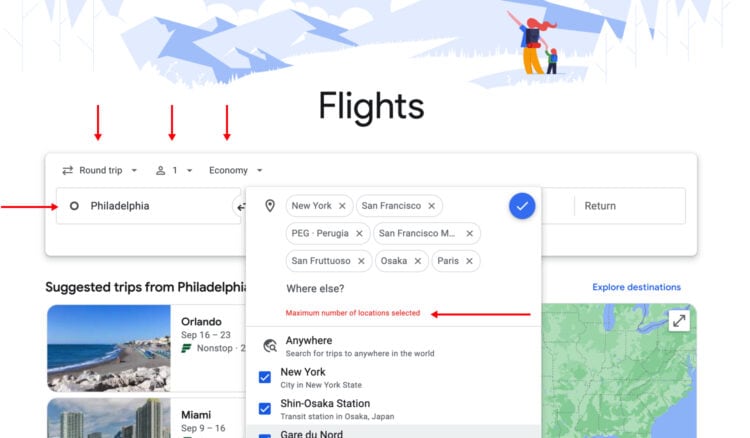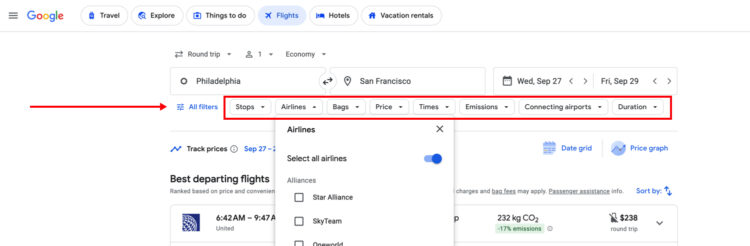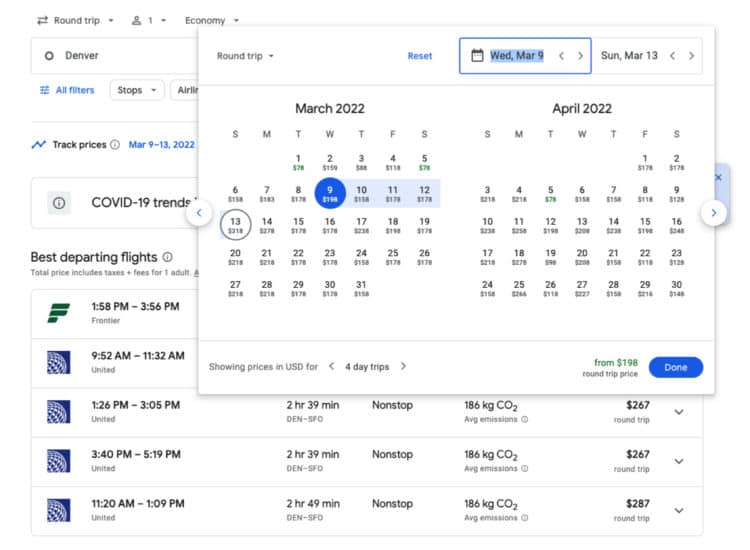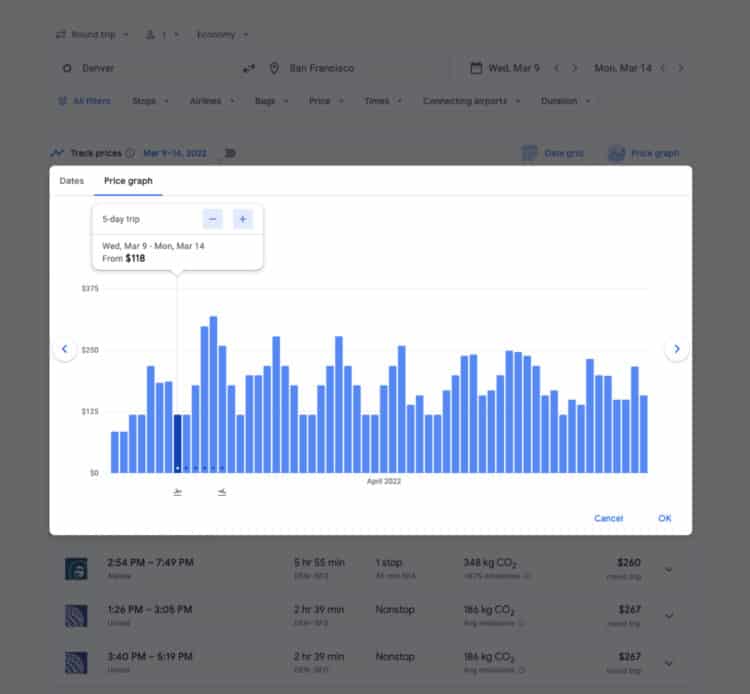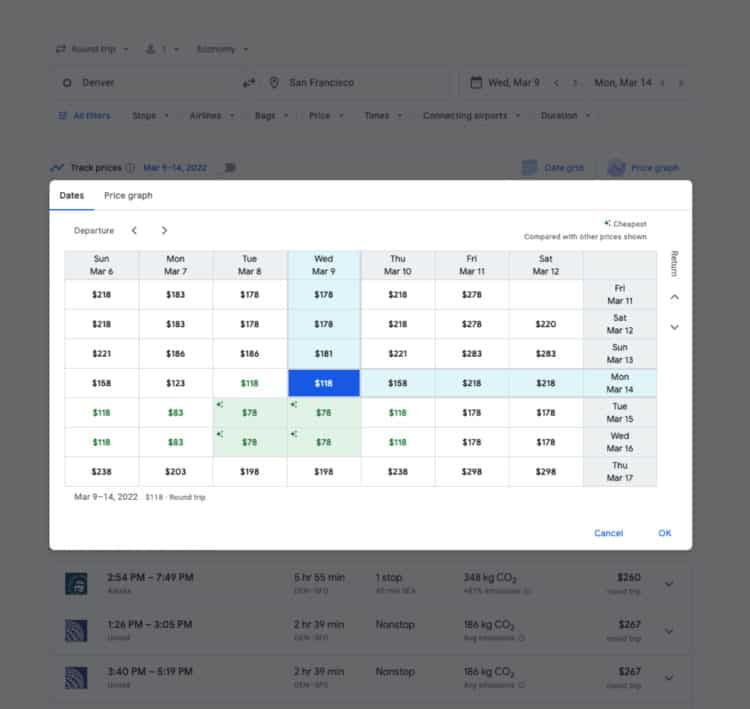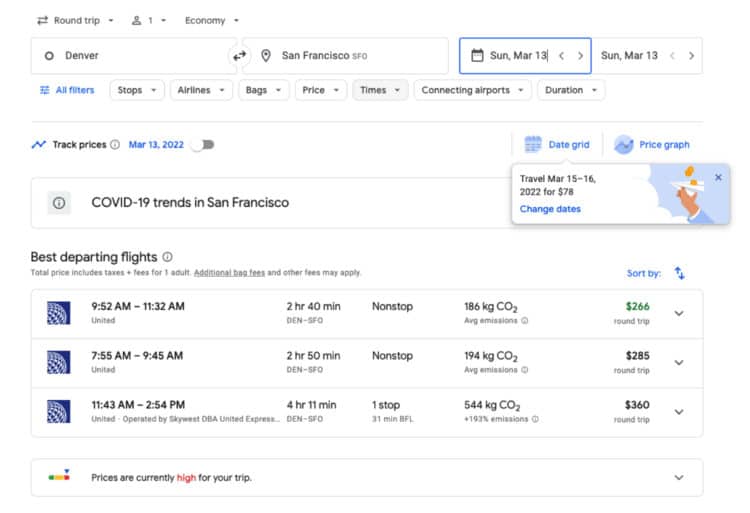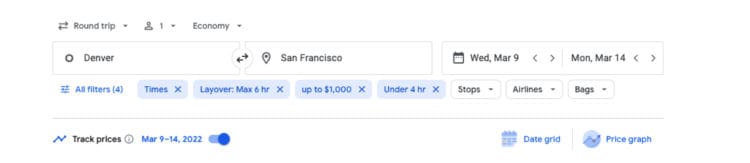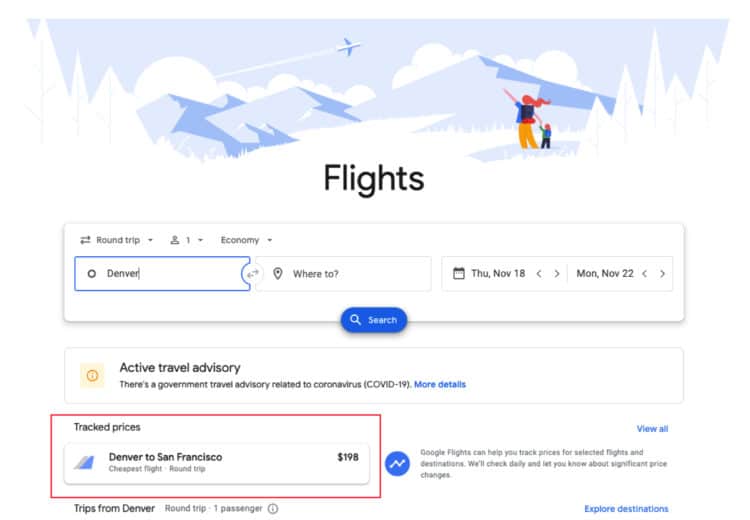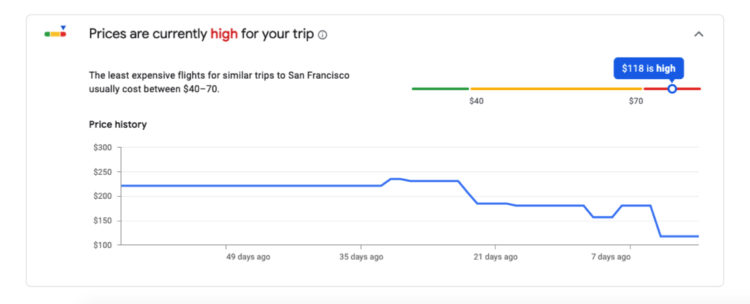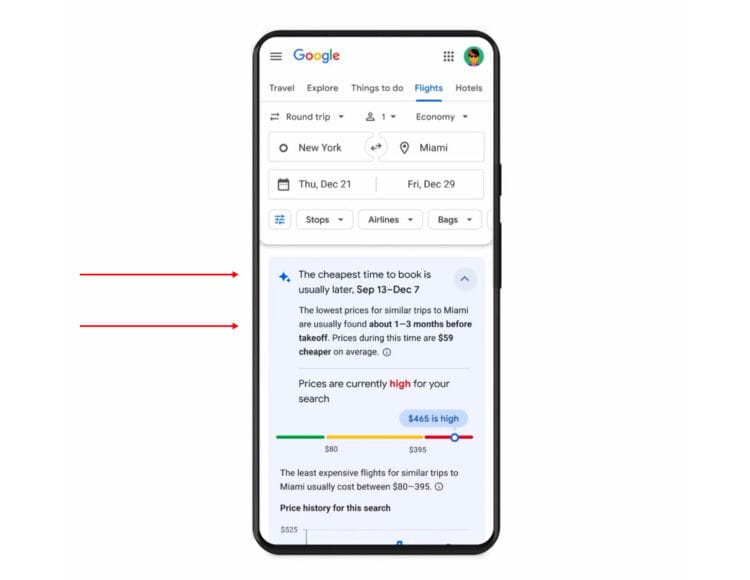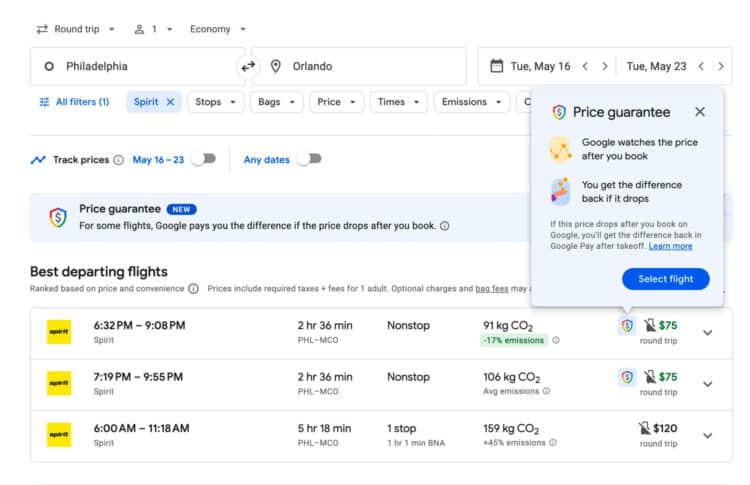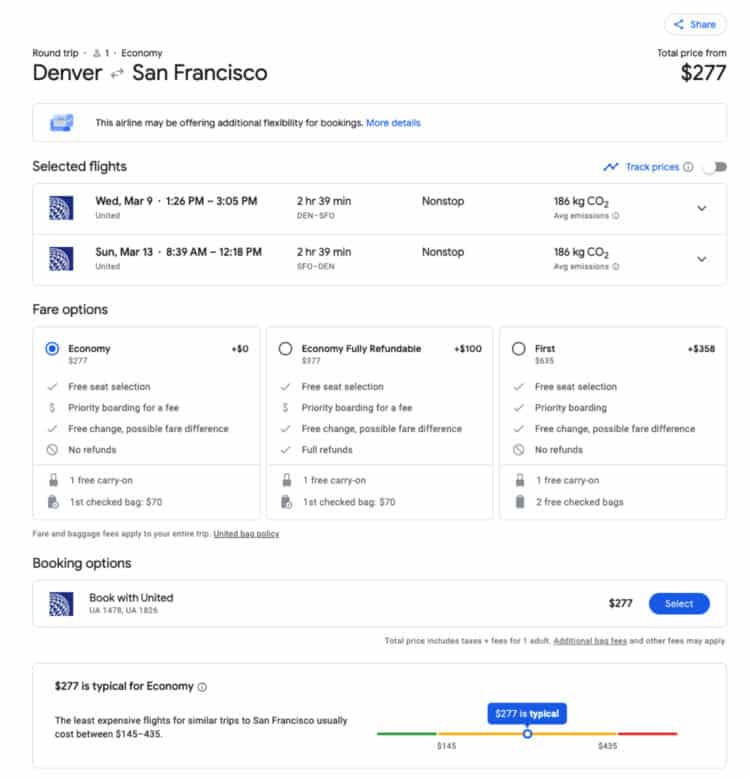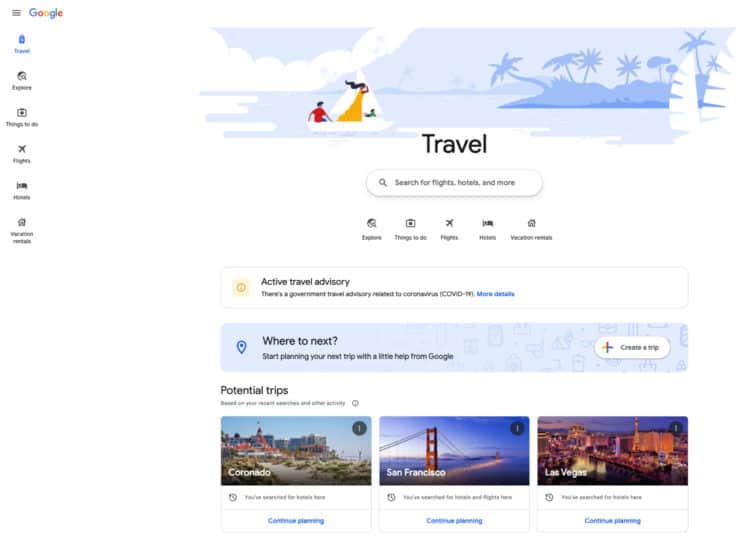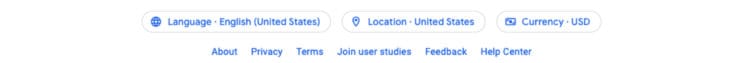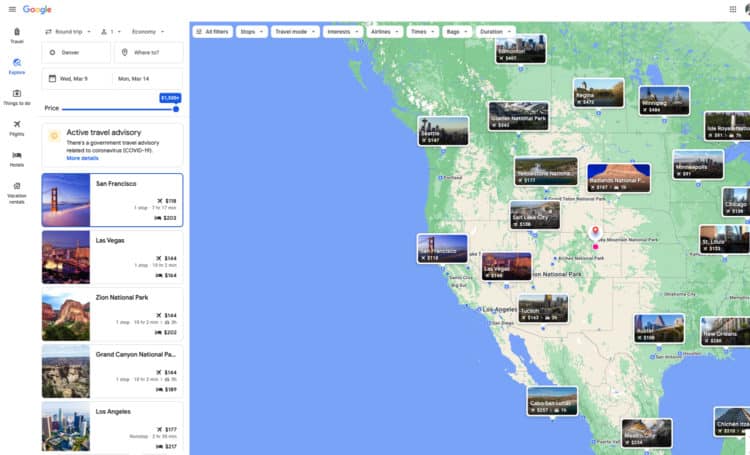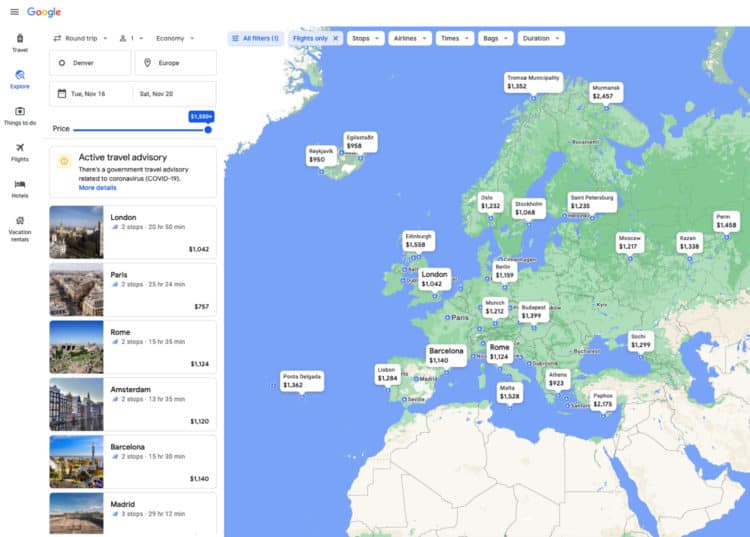How to Use Google Flights to Find Cheap Flights in 2025
If you’re not careful, one of the most expensive costs of a trip can be airfare. But if you know where and how to look, there are ways to find cheap flights. Booking a cheap flight can help you stretch your vacation budget further so you can splurge on better accommodation, delicious food, and exciting activities. We suggest using Google Flights to find your next airfare.
In this guide, we’ll explain why using Google Flights is a good idea and show you how to use Google Flights to score cheap flights, so you don’t overspend on your next trip.
Table of Contents
What is Google Flights?
Google Flights is a travel aggregator. It pulls data available across the web and helps you find the cheapest flights, and can also be used to find other travel needs, like hotels and activities. It can save you time to use this tool. Instead of looking at individual airline websites, you can search on Google Flights. You can use search filters to find the right flight for your trip needs.
The Vacationer Tip
Most airlines are available on Google Flights. It’s important to note that while most air carriers are listed, Southwest Airlines is one example of an airline that isn’t. If you want to compare the rates you find on Google Flights with the prices Southwest charges, we recommend searching directly on their website to see if you can get a cheaper rate.
Google Flights will present the data for you, but you won’t be able to book most tickets directly through Google Flights. Instead, you’ll be directed elsewhere, usually the airline website. In some cases, Google Flights may direct you to an online travel agency to book your tickets.
One of the main perks of using Google Flights to search for flights and then book directly with your airline of choice is you can easily cancel or make changes if necessary; This includes the 24-hour flight cancellation rule. Dealing with the airline will likely allow you to experience better customer service. You’ll also be subject to the airline’s cancellation and change rules, not an online booking agency’s (OTA) cancellation and change rule. We strongly recommend using Google Flights.
Further Reading: What to Do if Your Airline Cancels or Delays Your Flight and How to Avoid Airline Flight Delays & Cancellations.
What Are the Pros and Cons of Using Google Flights?
There are some pros and cons to using Google Flights. For the most part, there are a lot of advantages and it’s easy to see why so many travelers prefer to use this simple tool. We’ve outlined some of the most notable pros and cons to using Google Flights:
Pros of Using Google Flights
- Results are displayed fast: If you’re looking for a quick way to research flight options, Google Flights is a good option. The search results are displayed very quickly.
- Search most airlines at once: With Google Flights, it’s easy to search most airlines at one time. Doing this will save you time and can help you secure the best price. While most airlines are listed, not all are such as Southwest Airlines.
- Buy directly with the airline: In most cases, you’re directed to the airline to buy your airfare. This can help you avoid the added having to book with an Online Travel Agency or OTA. Our favorite OTA for flights is CheapOair.
- Powerful filter tools: When you use Google Flights, you’ll be able to take advantage of powerful search filter tools. This helps you find the flight you need and ensures that you’re comparing apples to apples when looking at airfare options.
- Price guarantee for select flights: This feature is new for 2023. Certain flights booked through Google Flights are eligible for a refund if the price changes after booking. See our complete guide on Google Flights Price Guarantee.
Cons of Using Google Flights
- Unable to book most fares through Google Flights (though this is changing): For most flights, you’ll be directed elsewhere to book your tickets. This includes the airline’s website and OTAs. If you’re someone who likes to search and book all in one palace, Google Flights is usually not a tool that allows you to do that. This is somewhat changing for 2023, as there is a new Google Flight Price Guarantee feature for select fares; This features requires you to book through Google.
- Not all airlines are listed: As mentioned above, not all Airlines are listed. That means, for some airlines, you will need to check their prices separately. Southwest and Allegiant are examples of airlines that aren’t listed.
- Sometimes there are price glitches: Occasionally, a price displayed on Google Flights isn’t the latest, most accurate price. You may find that you’re sometimes shown a different price on Google Flights than what’s listed and available for purchase on the airline’s website.
How to Use Google Flights (and Get the Most Out of it!)
Screenshot: Google Flights / Up to Seven Departure and Arrival Airports/Cities + Other Flight Selection Options
Google Flights is user-friendly, and once you spend some time navigating its features, you’ll feel more comfortable using it for all of your airfare needs. Here’s how to use Google Flights to get the most out of this powerful airfare search tool.
As you begin your search:
- Choose whether you’re searching for a round-trip, one-way, or multi-city journey.
- Choose the number of passengers.
- Choose the fare type. You can select economy, premium economy, business, or first.
- Choose your departure city or airport and destination city or airport. You can select up to seven departure cities or airports and up to seven destination cities or airports.
Don’t Ignore the Powerful Filtering Tools:
Here’s a breakdown of the filtering options available to you. These appear after selecting key flight details such as your departure/destination cities and travel dates.
- Stops: You can select any number of stops, non-stop only, 1 stop or fewer, or 2 stops or fewer. If you’re not a fan of layovers, this search feature is a must.
- Airlines: You can choose to search all available airlines, you can select one or more, or you can search by airline alliances. If you’re looking to avoid flying with a particular airline or have a preference for which airlines you like to fly, this is an excellent feature.
- Bags: Choose how many carry-on bags and checked bags you want to bring.
- Price: Adjust the slider bar to set your desired maximum price. If you’re on a budget, this filter can help you avoid overpaying for your next flight.
- Times: Adjust the slider bar to set your desired times of day to fly. If you’re flying round-trip, you can select this for each flight. If you prefer to fly at a particular time of day, this is a nice added feature.
- Connecting Airports: Choose the airports you want to connect through and adjust the slider bar to set your desired maximum layover duration.
- Duration: Adjust the slider bar to set your desired maximum flight duration.
Don’t Ignore These Money-Saving Tools:
Here’s a breakdown of powerful money-saving tools to save you even more money:
Calendar View: When searching, click on either the departure or arrival date to adjust it. Doing this will open up the calendar view. You can see which dates are the cheapest, and you can select different departure or arrival dates to check how the price will be impacted. Dates with prices in green are the most affordable.
Price Graph: Click on “Price Graph” to find the best dates to fly. You can adjust the length of your trip and re-check dates after doing so. If your trip dates are flexible, this can help you book travel dates that are more affordable and avoid more expensive dates.
Date Grid: Click on “Date Grid” to view the most affordable travel dates another way. Doing this will show you prices in grid form. Again, this can help you book cheaper travel dates.
Suggested Dates: In addition to the different ways to view prices by dates above, Google Flights will also make date suggestions to help you save money. You can see in the search below, Google has recommended different travel dates for lower airfare. When you click “Change Dates” Google will search again with the recommended dates.
Track Prices: You also have the option to select whether you want to track prices or not via Google Flights Price Alerts. If you click “Track Prices” you will be emailed when prices are expected to go up. When you get these notifications, Google will include an estimate on how much the fares will likely increase.
You can also access the flights that you’re tracking from the home screen of the Google Flights page under “Tracked prices.” Click on a trip to view the details and see prices.
Price Rating Meter: Google will tell you if the prices you’re seeing for your dates are high, average, or low. Pay attention to this to make sure you’re getting a good deal.
Best & Worst Times to Book Flights: New for 2023, Google Flights now shows the estimated cheapest time to book your flight. This feature is only available when Google has adequate price history for the route, but it is a powerful addition.
Google Flights Price Guarantee: Also new for 2023, Google now offers a flight price guarantee (up to $500 back per calendar year) for select bookings directly through Google Flights. To be eligible, your flight must have a “guarantee badge” and depart from a United States airport. You must book using the Google checkout option and pay with the Google Pay App within 90 days of departure.
Further Reading: Google Flights Now Shows When The Best Time is to Book Flights
Further Reading: Google Flights Price Guarantee – How to Get a Refund if Your Airfare Drops
Other Notable Features
Google Flights Explains Fare Type Differences: Once you select flights you’re interested in, Google Flights will explain the different fare types available and what’s included with each ticket class. This way, you buy the appropriate fare for your needs. You will be shown the differences in price as well as other notable information such as baggage allowance. It can be confusing keeping track of various airline fare types and baggage requirements, so this is a nice reminder before you decide to book.
Use Google Flights Travel to Plan Other Trip Details: You can use Google Flight’s Travel search tools to find hotels (see our guide on How to Find Cheap Hotels), vacation rentals, and things to do. Google Flights is much more than a flight-search tool, and it can help you save on the total cost of your vacation.
Change the currency, location, and language: With Google Flights, you can change the currency, location, and language easily. These settings are at the bottom menu bar. You can also find them on the left menu bar. Click the three lines at the top of the left menu to access the “Main Menu” and you’ll see these settings.
Google Flights Explore
Use the Explore Feature: Use the Google Flights “Explore” Map for inspiration. You will be shown other destination options to explore. You can check airfare prices and learn more about these destinations by exploring top attractions, weather, hotel options, and more. You can adjust the price slider to adjust your search by price and you can use the other filters to select and deselect airlines, adjust flight duration, and more.
Google Flight Explore is great for those who simply want the cheapest flight options possible and are flexible with their destination.
To get started, go to https://www.google.com/travel/explore. Select the following details.
- Your origin city or airport (up to 7)
- Basic flight details such as number of passengers
- Specific dates or a date range (such as a 1-week trip in the next 6 months)
Your results will display in list format and on the map. Zoom out to see more results from around the world.
Search By Region: Within the Explore tool, you can search an entire region to find the cheapest destination to visit. For example, if you know you want to go to Europe and plan to take trains or cheaper airfare from country to country once over there, you can use Google Flights to find the most affordable destination to fly in and out of from the U.S.
Further Reading: See our Google Flights Explore Map – How to Use it to Find Cheap Flights Around the World article for a full in-depth guide.
Tips to Have the Most Success with Google Flights
Here are some tips that can help you have more success when using Google Flights:
- Don’t forget to filter your search. If you don’t like a particular airline, always check your luggage, and hate layovers, you want to make sure that you consider this when searching. Use the filters so you can narrow down your results.
- Don’t ignore the money-saving tools. Google Flights has several money-savings tools that will help you find a lower price. If your dates are flexible, you’ll likely be able to find a fantastic deal.
- Use the calendar view to find the cheapest dates: The Vacationer’s philosophy is to find the cheapest days to fly before picking your trip dates. Since the flight is often the most expensive part of a vacation, you want to save as much as possible. Use Google Flights calendar view to see when you can fly for cheap.
- Search multiple destinations at once. You have the option to do this, and it’s a smart way to find the cheapest flight options. You can search up to seven departure and arrival airports or cities.
- Don’t be afraid to let Google Flights decide your destination for you. You can find some great airfare prices if you’re open to exploring new places. The Explore feature can offer inspiration for your next trip. Further Reading: Google Flights Explore Map – How to Use it to Find Cheap Flights Around the World
- Set price alerts. If you have some time before you need to buy your tickets, go ahead and set a price alert. This way, you can buy before prices rise. See our full guide on How to Set a Google Flights Price Alert.
- Remember to compare prices for airlines that aren’t featured. If you know you’re going to a destination Southwest flies to, it’s worth checking their prices separately since their flights aren’t searchable on Google Flights.
- Look for Google Flights price guarantee fares. For these routes, Google is confident the price will not get any lower. If it does, Google will refund you the difference.
General Advice for Finding Cheap Flights from Phil Dengler
Flexibility is required when searching for cheap flights. Since flights are usually the most expensive part of a vacation, you should pick your travel dates based on the cheapest days to fly.
The good news is Google Flights aligns with my philosophy and remains the top search tool for everyone at The Vacationer. Here is how it fits into my strategy.
- Calendar View – Quickly lets you find the cheapest dates for your routes.
- Explore Map – Quickly lets you find the cheapest places to fly from your home airport or city.
- Filtering Options – Quickly filters essential details like airlines, connections, and more. Doing this better allows me to find the cheapest flights tailored to me.
- Encourages Direct Booking – Unlike OTAs, Google Flights is designed for you to book directly with the airline. That is always the best strategy, since booking direct means you have access to the airline’s customer service. Cutting out the middleman is essential if you need to ever change or cancel your flight.
While I have tried other tools, I always go back to Google Flights.
Further Reading: How to Find Cheap Flights
Alternatives to Google Flights
While we recommend starting and ending your flight search with Google Flights, we realize it is not the right tool in every situation. Our best websites to book cheap flights guide details more than 10 places to book. Many are aggregators like Google Flights, while others are OTAs. If you do opt for an OTA, we recommend stacking it with a cash back program like Rakuten or BeFrugal. Here are OTAs and aggregators we recommend.
Our Recommended OTA
Other OTAs
- Expedia
- Travelocity
- Booking.com
- Priceline
Aggregators
- Skyscanner (read Skyscanner Flight Booking Guide)
- Kayak (read Kayak Flight Booking Guide)
- momondo
FAQ
Yes, Google Flights and all of its features are completely free.
Google Flights is an aggregator that shows flight prices from various airlines. If you opt for a flight on Google Flights, you usually book directly with the airline. That is changing, however. The new Google Flights Price Guarantee feature requires you to book with Google instead of the airline.
It is usually extremely reliable. If a price is wrong, it is usually due to a browser caching issue. In other instances, the error is on the airline’s end.
No, Google Flights is an aggregator.
You can search up to seven destination and departure airports at once.
There is currently no app. While you can use it on your mobile phone, we find it must easier to use the desktop version on a computer or tablet.
Southwest Airlines, Allegiant Air, Air China, China Eastern, and Thai Airways.
Since you will book directly with the airline, you cancel directly with the airline.
Yes, since you will book directly with the airline. Make sure you enter your frequent flyer number during the booking process.
No, but it gives you the best chance to find the lowest prices and most desirable fares with a variety of filter options. In certain circumstances, OTAs may have cheaper flight prices.
No, those are common myths. Flight prices are not influenced by browser cookies.
Further Reading: Clearing Cookies or Searching Incognito Does Not Show Cheaper Flight Prices
The Vacationer’s Final Thoughts
Google Flight is a powerful search tool that can help you score cheap flights and save on other vacation costs. While it doesn’t include data from every airline, it offers many filtering tools that will allow you to find the best price for your trip needs. Before booking your next flight, it’s worthwhile to use this resource.
Further Reading:
Get The Vacationer Newsletter
Get highlights of the most important news delivered to your email inbox